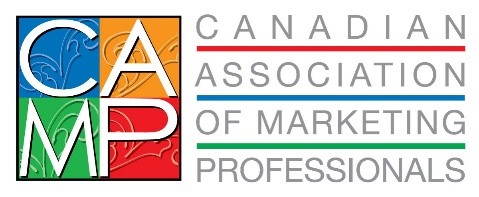The COVID-19 pandemic has forced us to reconsider how we communicate, collaborate and accomplish projects on a day-to-day basis. You may find yourself having to attend an interview, get hired, and even work from home.
For many of us, working remotely is not new and we have all accepted it as part of our lives in one form or the other. Here are 10 quick tips to make your teleconferencing and virtual meetings successful.
1. Invest in a good quality headset: Comfort and sound quality are the primary reasons to invest in a good quality, lightweight headset for remote calls. It’s a great idea to invest in a professional headset, one that’s lightweight and adjustable.
2. Check the audio: Test your microphone’s status before starting a meeting. Stay muted, but make sure it is unmuted when you are communicating. You could also check the background noise levels to make sure it is low to none. Otherwise, it could be distracting and hard to hear you when you are speaking.
3. Be alert: Good meeting etiquette requires that you are present and attentive when in virtual meetings. Keep a glass of water handy to stay hydrated when talking. Effective communication is key, more so in virtual set-ups, so listen patiently and respond professionally when asked to speak. Speak slowly and clearly, pause after each key point, and your video etiquette would be just fine!
4. Unclutter the background: Since everyone can see what’s behind you, avoid a cluttered table or wall or a messy bookcase. Ensure that there are no political posters or anything controversial or inappropriate. Make sure there is no sensitive information behind or around your screen. Of course, you can always choose the option to blur your background or use a virtual background.
5. Test your equipment: Log in a few minutes early to get settled. Adjust your audio and video settings. The lens should be positioned to optimally capture your head and shoulders. Sometimes, tech issues could derail a meeting too, so always have an alternative way of logging in, such as with your cell phone.
6. Adjust the lighting: Lights in the room should primarily light up your face, so adjust your seat and the lights accordingly. If there is downlighting with fixtures in or on the ceiling, it will create unflattering shadows. Arrange the light to shine on your face from the front or side. But avoid having the window behind you as it will make you difficult to see.
7. Dress appropriately: Even though you might log into a meeting from home, you still need to be dressed as if you’re in a professional environment. Ditch the sweats, T-shirts, yoga pants and pajamas. Your clothes should be professional from top to bottom. Also, be mindful of the colours and patterns you wear. Avoid wearing clunky accessories.
8. Posture: Watch your posture in a virtual meeting. Avoid reclining in your chair or slouching as it could indicate that you’re bored, distracted or simply not interested. Attend every meeting mindful of your posture so you look engaged,
interested and energized.
9. No eating while meeting: Avoid eating or drinking while in a meeting. This is a simple meeting etiquette that not only applies to in-person meetings, but virtual ones too. Drinks are ok, but save the savory snacks and the pizza slice for later.
10. Smile, you’re on camera! In virtual meetings, remember that your body language and posture will instantly impact the message you’re trying to get across. Your smile, tone of voice, and other verbal cues will inform others about your mood and attitude.
That’s why it is important to maintain eye contact and conduct yourself professionally when you are on camera. Always keep your focus on the camera and remember to smile! And always switch on your camera if possible. This helps you build trust and increase engagement.